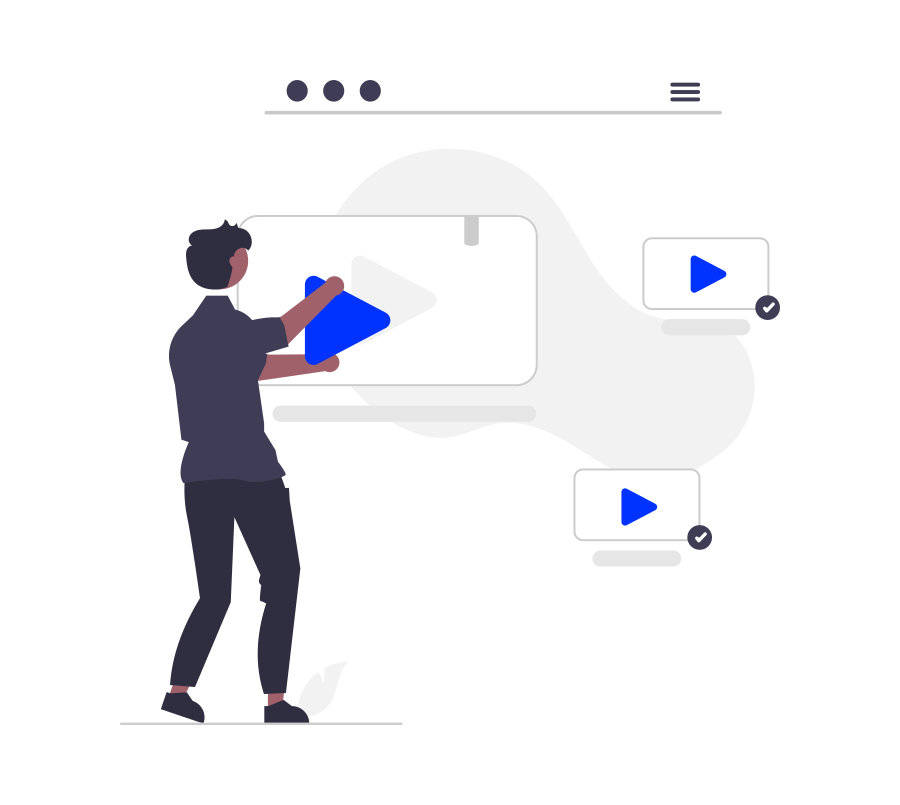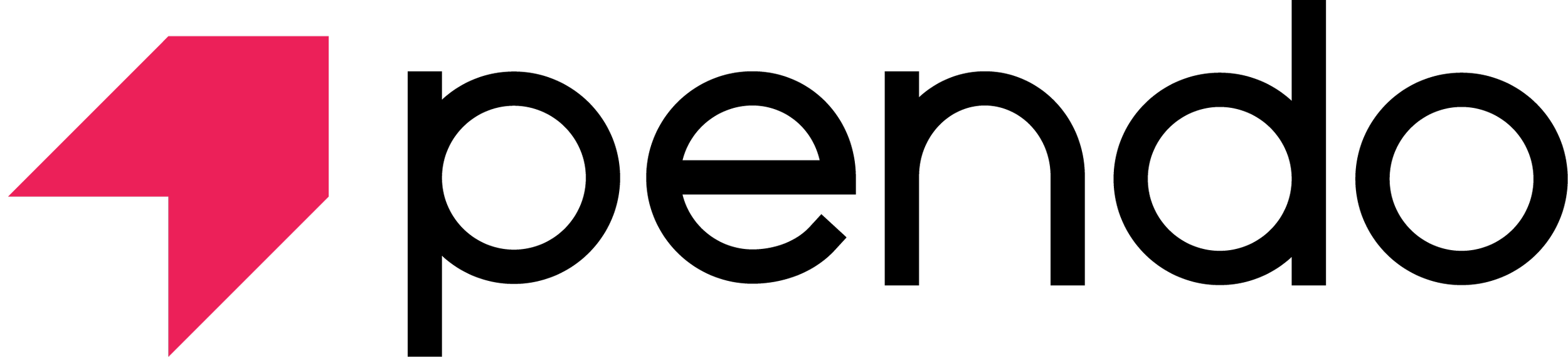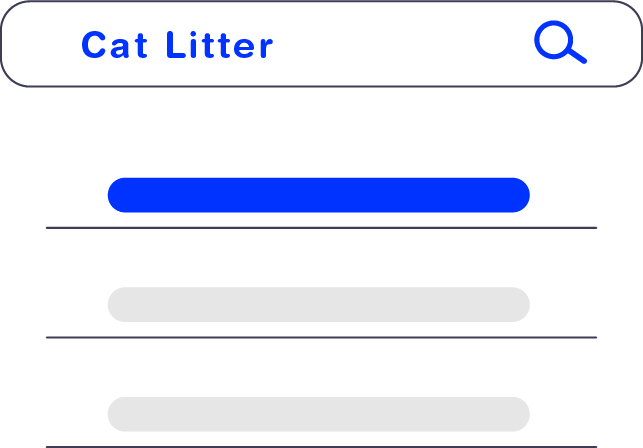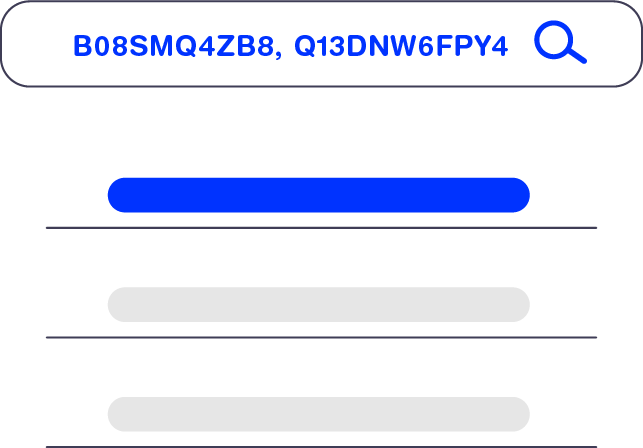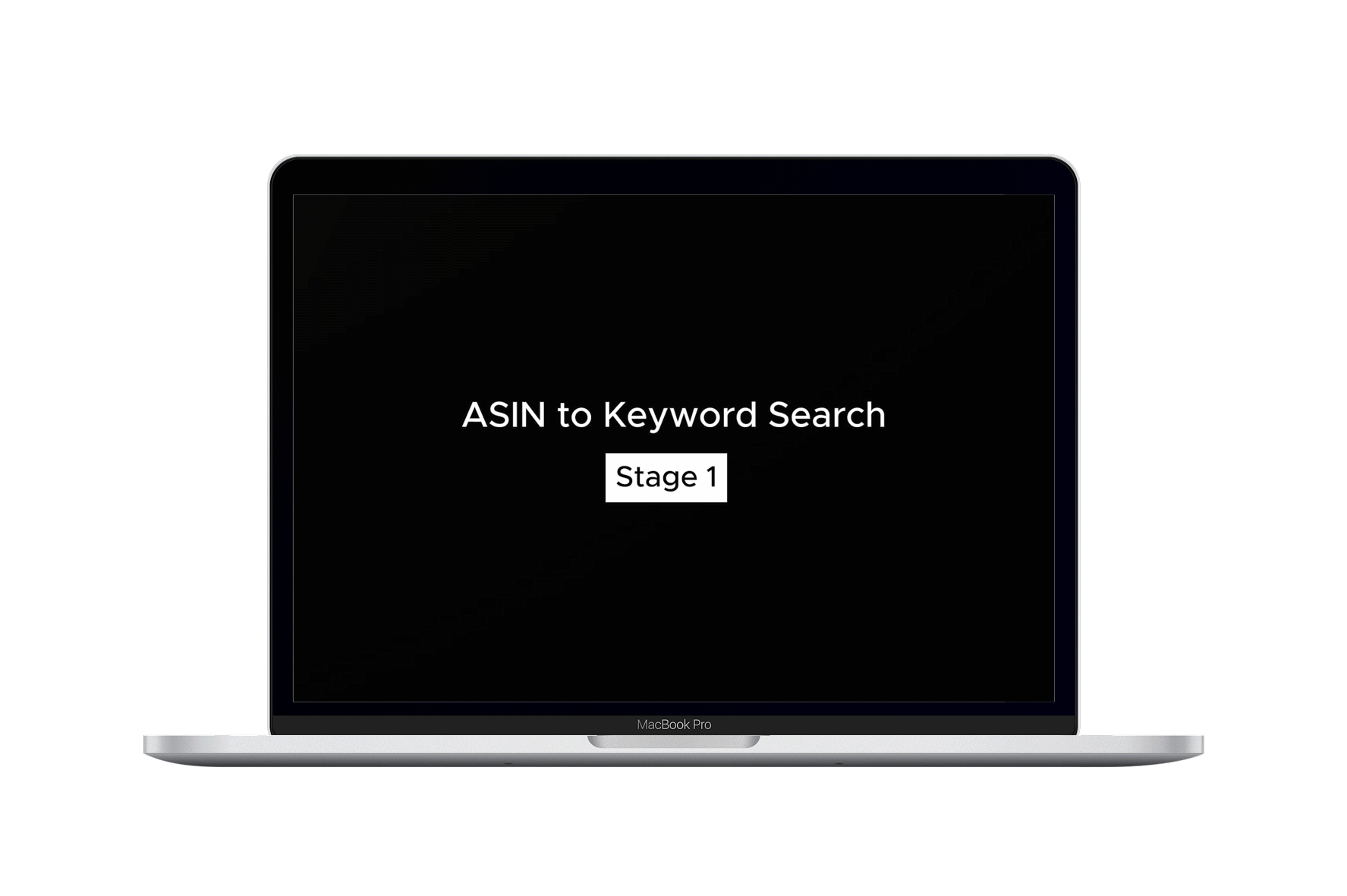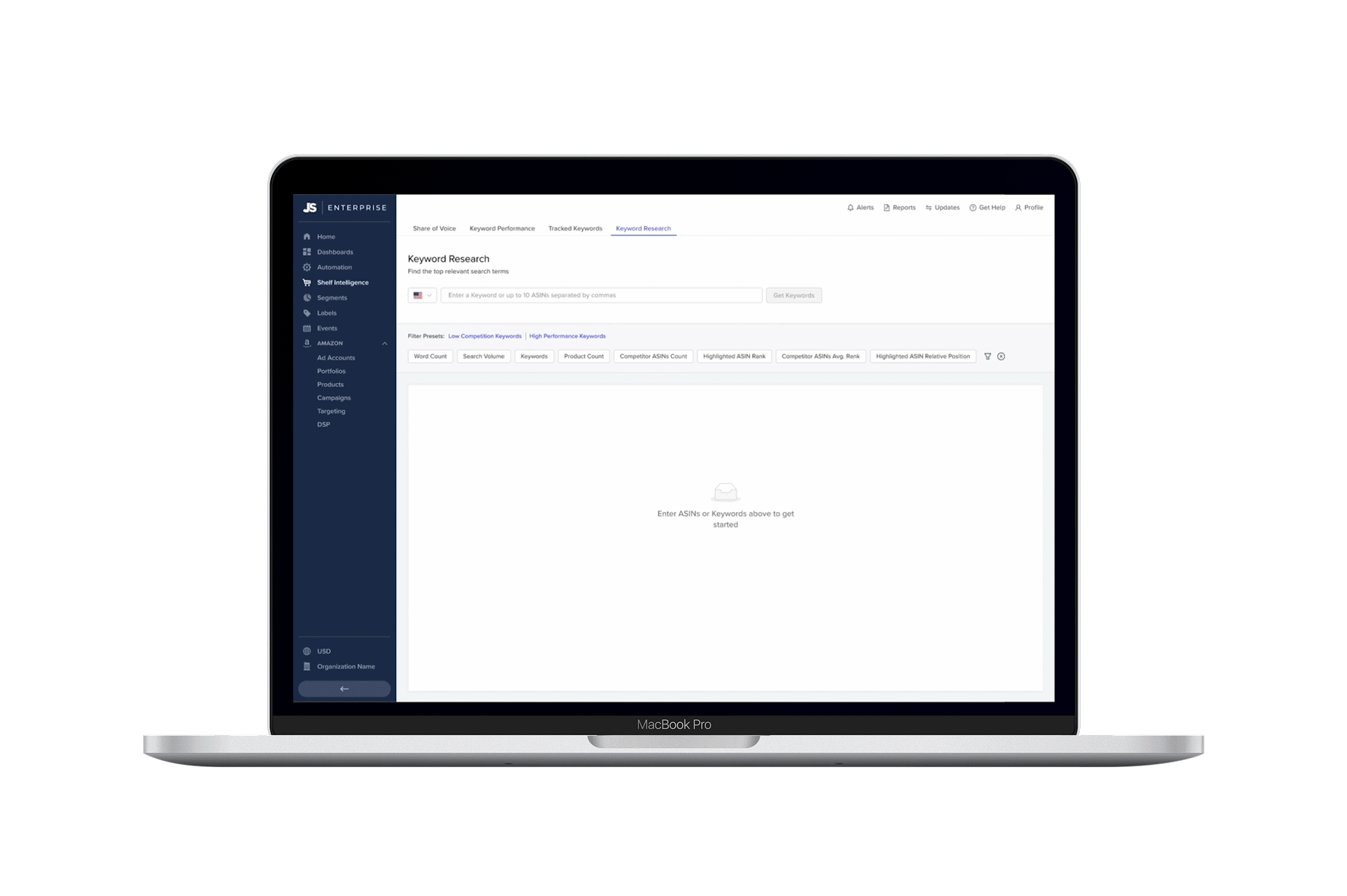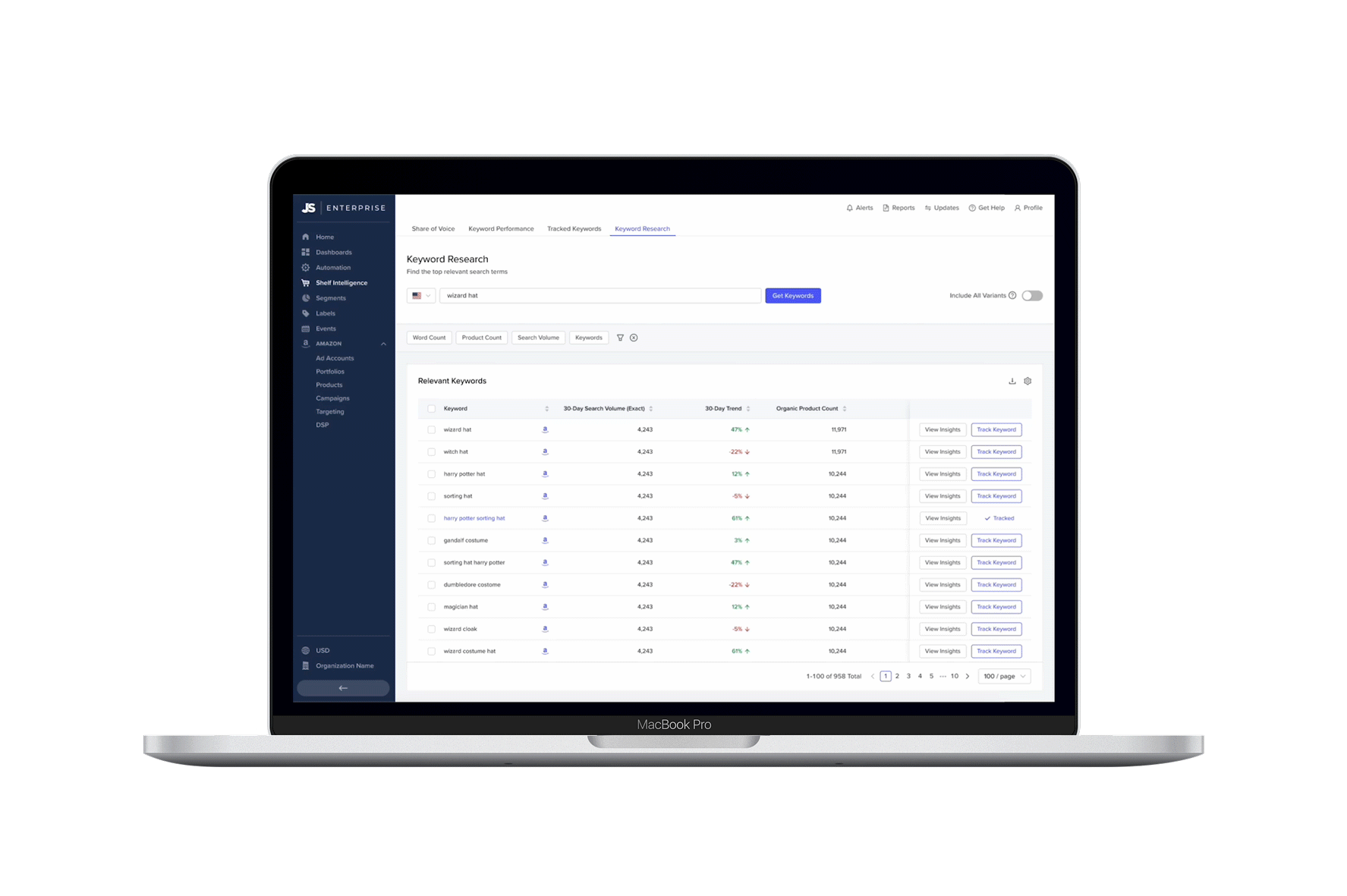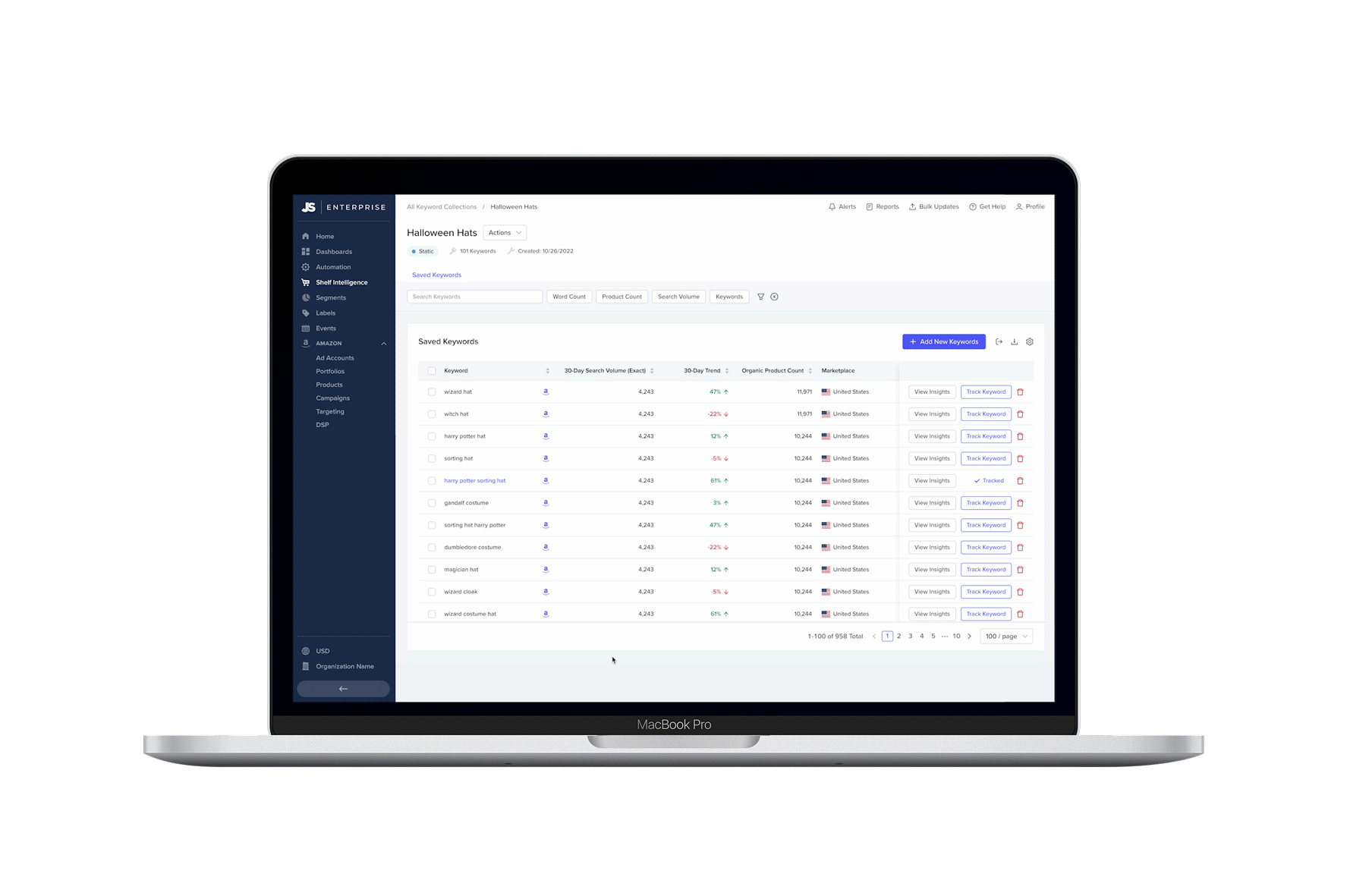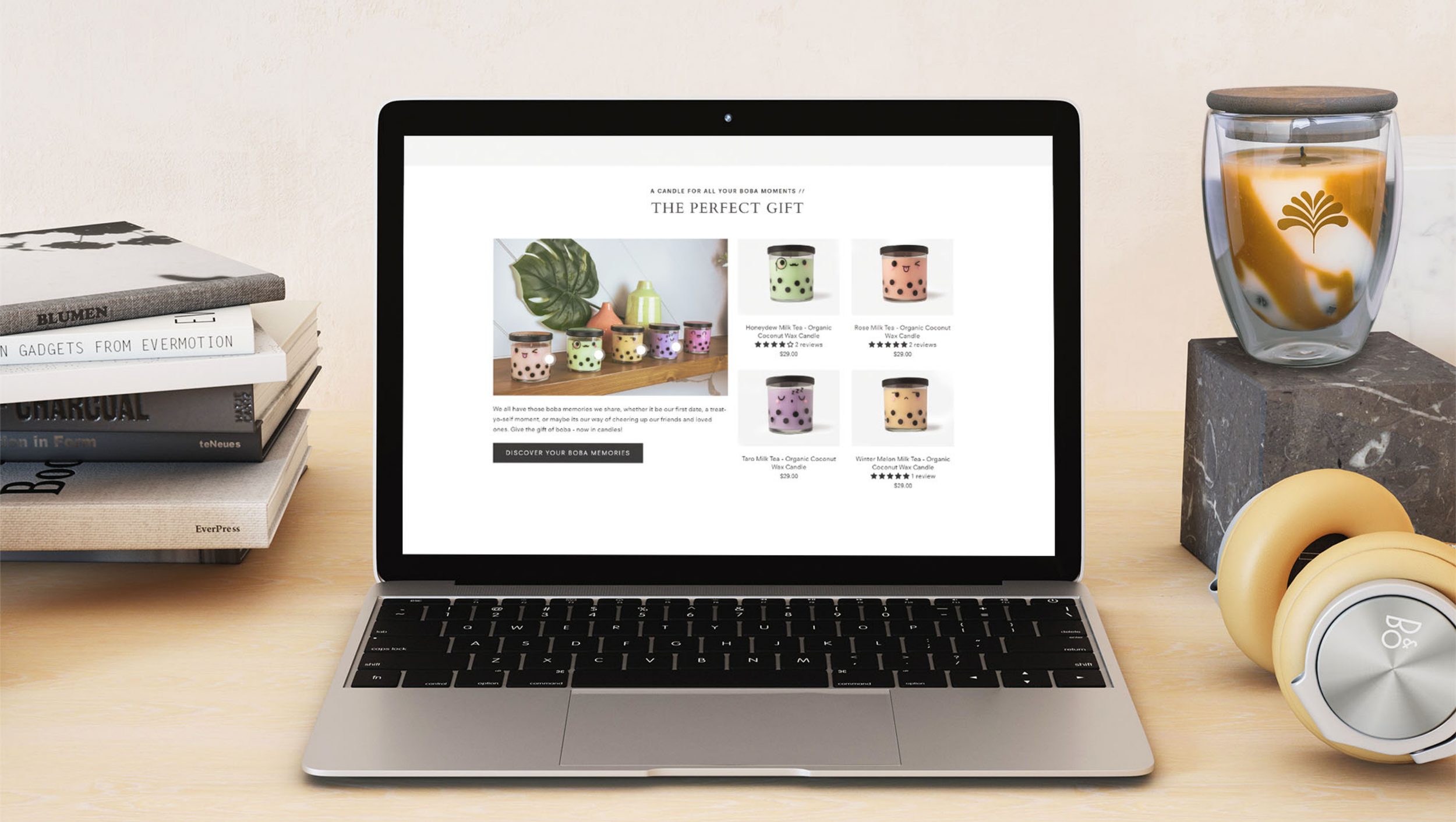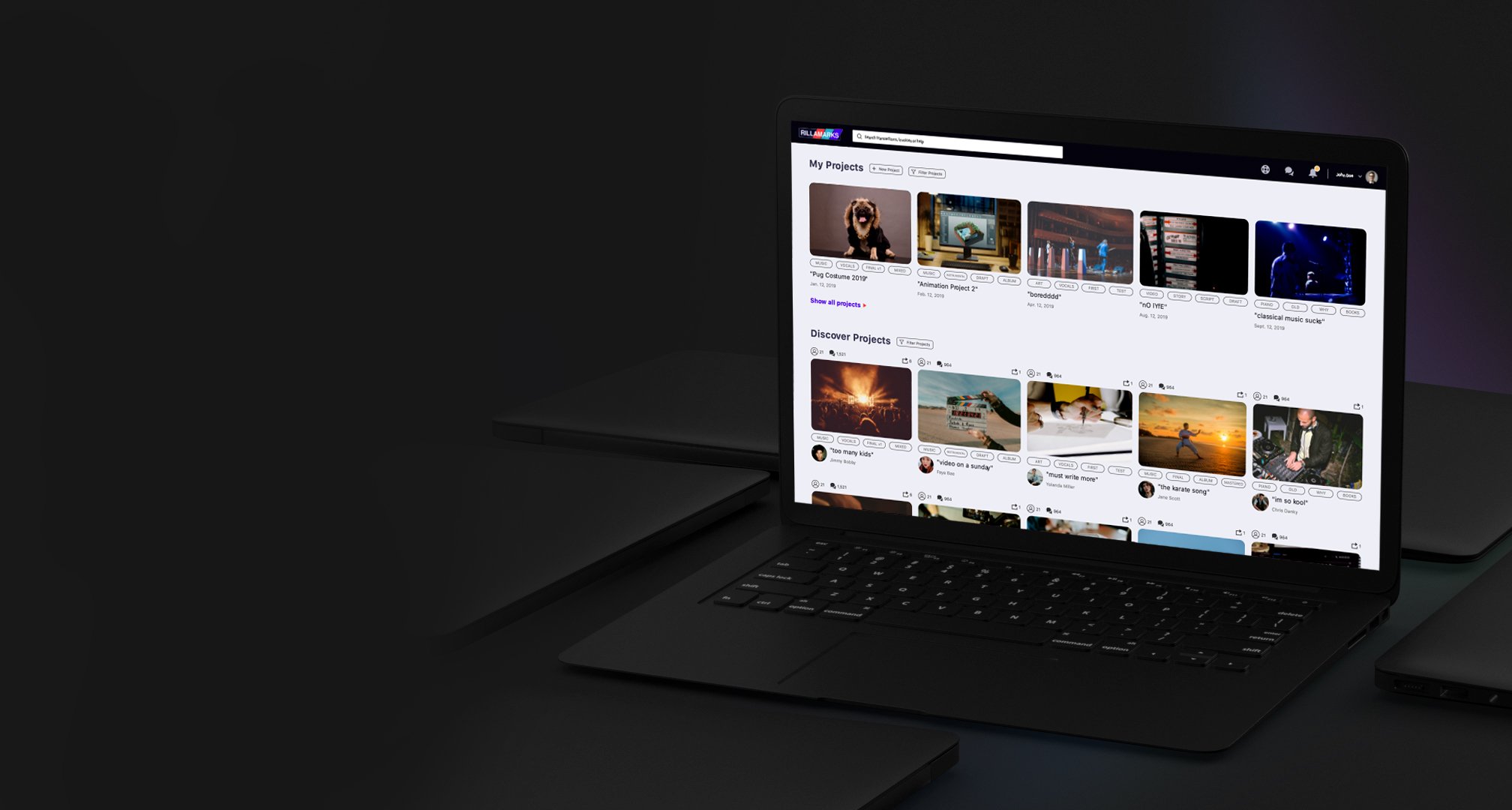Jungle Scout is the leading all-in-one platform for selling on Amazon, with the mission of providing data and insights to help entrepreneurs and brands grow their businesses.
Background
As a remote Jungle Scout UX designer, I co-led the integration of their two enterprise software platforms, Legacy Cobalt and Downstream, to create a unified user experience. Legacy Cobalt provides market intelligence and product insights for enterprise brands, agencies, and investors on Amazon, while Downstream offers tools to optimize brands' online marketplace presence.
+
Project Goals & Objectives
Migrate and redesign the Keyword Research features into Downstream (Cobalt 2.0)
Integrate both Downstream and Legacy Cobalt into a seamless experience, while also introducing new and improved features
Increase stickiness of the Shelf Intelligence modules, which includes Keyword Research, Rank Tracker, Keyword Collection, and Share of Voice
Project Timeline:
October 2023 - December 2023
Main Focuses:
Research and design
Led weekly user interview initiatives
Led sprint planning and roadmaps
What software was used?
Figma
Amplitude
FullStory
Pendo
Gong.io
Defining the Problem Statement
Enterprise users face challenges with our keyword research tool due to its unintuitive design and fragmented workflows spread across multiple isolated features. This complexity hinders their ability to quickly find and utilize keywords, identify competitors’ ranked keywords, and optimize their product listings, marketing, and ad campaigns.
Key Users
In the Enterprise business, we prioritize larger-scale brands over agencies due to the limited number of Amazon-focused agencies and the substantial number of brands seeking in-house e-commerce marketing and advertising expertise. We created our own narrow-scope user personas since our sprint team focuses primarily on Shelf Intelligence modules, which center around keyword research and utilization.
Research & Findings
After identifying our key users, we sought to fully understand their problems and gain further insights. To achieve this, we conducted the following research steps:
Conduct weekly user interviews with brands and agencies with relatively high keyword research tool utilization in legacy software.
Review customer-success managers’ prerecorded video calls with their clients relating to keyword research.
Use behavioral data analytics software such as FullStory, Amplitude, and Pendo.
Key Findings
Based on my research, I was able to identify 5 key issues that stood out the most:
In Legacy Cobalt, keyword research was fragmented and spread across multiple isolated features, making it inefficient to gather comprehensive data.
Advanced users prefer competitors' keyword research tools for their ease of use and intuitive UI.
Legacy Multi-ASIN Search feature is heavily underutilized and confusing to use, despite the fact that it is a highly requested use case.
Users want to add keywords to multiple collections simultaneously, which currently requires repeating the same process multiple times.
The Tracked Keywords feature is considered too expensive for medium-potential keywords and involves a tedious process to add.
Proposed Solutions
Streamline and merge similar keyword research tools into one uniform experience.
Improve the new Multi-ASIN Search feature to be more intuitive and reduce the time on task.
Redesign the Keyword Collection experience and offer a more intuitive way to add keywords into multiple collections easily.
Introduce Keyword Collection as a new data source, providing cost-effective lower granularity performance data. Offer customizable views through our dashboard visualization tools.
Offer multiple opportunities to quickly upgrade any trending keyword to be Tracked (subscription for higher granularity performance data).
Keyword Use Cases
We aimed to understand the importance of keywords to our users. After synthesizing our findings, we identified these key use cases for Amazon search keywords:
To enhance product visibility and discoverability on Amazon.
To create targeted and effective Amazon PPC (Pay-Per-Click) campaigns.
To monitor and respond to market changes and competitor strategies.
To drive organic traffic and improve search engine rankings.
Product Release Stages
Based on the complexity and workload, our team decided to roll out the keyword research tool in five key stages, prioritized by importance based on our usage data, findings, and technical considerations:
Stage 1
ASIN to Keyword Search
Search for relevant keywords based on a singular ASIN.
Stage 2
Reverse Keyword Search
Search for relevant keywords based on a singular keyword.
Stage 3
Multi-ASIN Search
Search for competitors’ ranked keywords across different brands.
Stage 4
Keyword Insights
Access more detailed keyword insights such as Average Search Volume, Top Ranking Brands, and more.
Stage 5
Keyword Collection
Consolidate a diverse inventory of potential keywords for multiple purposes in a single, centralized location.
Keyword Research Ideations & Prototypes
Stage 1 & 2
ASIN & Reverse Keyword Search
The first two stages focused on developing Minimum Viable Products (MVPs) that allowed users to perform keyword research using either a single ASIN or keyword.
The designs primarily utilized components from the existing design library, such as data tables, dropdown menus, search bars, and primary buttons, with minor design tweaks made to a few elements.
Metric Columns
One of the initial key tasks in this project was determining which metrics to prioritize for the first MVP.
Product analytics showed that over 72% of enterprise customers left the default table metrics unchanged when viewing Keyword Research results.
Customer interviews further revealed that the top three metrics they relied on to assess keyword feasibility were 30-Day Search Volume, 30-Day Trend, and PPC Bids.
Track Keywords
I designed a new workflow for tracking keywords directly from the Keyword Research page, introducing a new modal design that improves task completion by autofilling configurations. Platform settings now default to both Desktop and Mobile, reflecting product analytics showing that customers manually set their tracking to both platforms 85% of the time.
This allows users to track critical keywords and receive hourly data like Share of Voice, which reveals a brand’s visibility in search results and Amazon ad space, offering valuable insights into their market presence.
Old Workflow
Required visiting a dedicated page and then either recalling or copying and pasting the desired keywords
Need to input their settings for each keyword or batch
Does not indicate the expected cap usage
New Workflow
Track Keywords directly from the keyword research page
Keyword settings is auto-filled based on user’s most common default settings
Indicates the expected cap usage
Stage 3
Multi-ASIN Search Filters
There are 15 filters that advanced users can adjust to tailor their search parameters when comparing products and extracting keywords that competitors are ranking for. I consolidated these filters into 8 broader categories to streamline the interface, reducing both visual and cognitive load.
As a result of the consolidation, I adapted an existing modal design pattern to accommodate the 2-3 variations within each broader filter. This maintained a consistent user interface while allowing users the flexibility to configure each option individually.
Filter Presets
Our research revealed that users were looking for high-performing, low-competition keywords, so we introduced two user-friendly filter presets to help both novice and advanced users quickly identify keywords matching these criteria. Given the tight project timeline, we saw these presets as a valuable, low-hanging fruit—offering high impact with minimal development effort.
Looking ahead, I plan to implement a more seamless and intuitive interface using progressive disclosure to further simplify this complex process and enhance the user experience.
Stage 4
Keyword Insights
Previously, users had to navigate three separate workflows to gather comprehensive keyword insights, which was inefficient. Recognizing this challenge, I streamlined the process by consolidating all keyword-related information into a single, consistent workflow after performing a keyword search. Now, users can easily access insights like Average Search Volume, Top ASINs, and Top Brands without needing to input the keyword multiple times. Additionally, they can track keywords directly from this panel, eliminating the need to visit a separate page.
Old Workflow
New Workflow
Keyword Collection Ideations & Prototypes
Stage 5
Keyword Collection
Users can now save keywords into multiple collections with ease, without the need to repeat the process each time. Additionally, they can save from either the Keyword Research page or after going into the Keyword Insights side panel.
Save through the Keyword Research Page
Save through the Keyword Insight Side Panel
Iterative Prototyping
This modal for pasting externally copied keywords underwent several design iterations with the sprint team. By adding the ability to preview the performance metrics of pasted keywords, I enhanced the user experience by offering confirmation in what was previously a disconnected and isolated flow. Although the legacy modal lacked this preview feature, it remained the most popular method for adding keywords to a collection.
Fun Fact: During the redesign process, the engineering team initially considered removing this function, assuming it had minimal usage among our clients.
Import Keywords Into Any Collection
Users with an external list of keywords can easily import them into any collection using the Add New Keywords button.
Additionally, they can discover new trending keywords by conducting a limited reverse keyword search directly from the Keyword Collection page.
Results & Takeaways
The project was not released to the public during my tenure, preventing the collection of success metrics. However, we conducted Stage 1 early alpha testing to identify and address bugs and usability issues. The next step is a beta release to a select group of high-usage users for feedback.
While working in a collaborative environment has many perks, it can be challenging to balance team members' feedback and opinions. Our team initially struggled with feature prioritization due to differing views. Utilizing data analytics tools like Amplitude, I provided customer usage data to complement user interviews, enabling us to make informed, data-driven decisions. This experience underscored the importance of balancing user feedback with analytical insights for effective feature prioritization. It has also taught me to become more confident in my decisions when taking on a more leadership role.
Project Success Metrics: Stickiness, Daily Active Users, Monthly Active Users
Business Success Metrics: Customer Churn Rate, Net Revenue Retention, Annual Recurring Revenue